


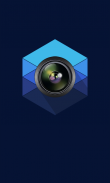



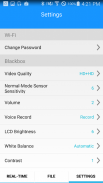
W-DVR

Description of W-DVR
W-DVR is a mobile application designed for users of the WDVR device, enabling seamless interaction with the video recording system. This app is available for the Android platform and allows users to manage live video feeds and recorded video files efficiently. Those interested in utilizing the app can easily download W-DVR to enhance their video monitoring experience.
The application provides a straightforward interface for users to view live video feeds directly from their WDVR device. This feature is particularly useful for individuals who want real-time access to their surveillance systems, ensuring they can monitor their premises from virtually anywhere through their smartphone. By connecting to the WDVR via Wi-Fi, users can instantly access the live streams, promoting a sense of security and awareness.
In addition to live viewing capabilities, W-DVR enables users to download and play recorded video files. This functionality is essential for reviewing past footage, whether for security purposes or personal use. The ability to access recorded videos ensures that users can keep track of events that have occurred, providing important documentation when needed. The app organizes these files in a user-friendly manner, allowing for easy navigation through the recorded content.
Configuring the WDVR settings is another significant aspect of the W-DVR app. Users can adjust various parameters to optimize their experience based on their specific needs. This includes setting up notifications, adjusting video quality, and managing storage options for recorded files. Having control over these settings ensures that users can tailor the app's functionality to suit their requirements, providing a more personalized usage experience.
The process of using the W-DVR app is straightforward. After downloading the app, users simply need to install it on their Android devices. Connecting to the WDVR via Wi-Fi is the next step, allowing for a seamless integration of the app with the video recording device. Once the app is running, users have immediate access to the live video feed and recorded content, streamlining the overall experience.
W-DVR promotes efficient management of security and video surveillance through its user-centric design. The live view feature provides peace of mind, as users can monitor their properties at any time. The recorded video playback option enhances this capability, offering a comprehensive review of past events. This dual functionality makes the app a valuable tool for individuals seeking to maintain a secure environment.
Moreover, the app's configuration options allow users to customize their experience further. Adjustments to video quality and notification settings can be made according to individual preferences. This level of customization ensures that users can optimize their use of the app based on their unique situations, whether for home security or business monitoring.
For those who frequently rely on video surveillance, W-DVR serves as a reliable companion. The combination of live viewing, recorded playback, and configuration capabilities makes it an essential tool for effective video management. Users can feel confident in their ability to monitor their environments, as the app facilitates easy access to both live feeds and recorded content.
As technology continues to evolve, the importance of efficient video management has become more pronounced. W-DVR addresses this need by offering a comprehensive solution for users of the WDVR device. The app's features are designed to enhance security measures while ensuring a smooth user experience.
In addition to the core functionalities, the app's design is focused on usability. Users can navigate through the various options without encountering unnecessary complications. This accessibility is vital for ensuring that individuals of different technical abilities can effectively utilize the app to its fullest potential.
By bridging the gap between technology and user needs, W-DVR plays a pivotal role in modern video surveillance practices. The app empowers users to take control of their security measures by providing them with the tools necessary to monitor and review their video footage efficiently.
With W-DVR, users are not just passive observers; they become active participants in managing their surveillance systems. The blend of live video feeds, recorded playback, and customizable settings positions the app as an essential component of any video monitoring setup. Through its straightforward approach, W-DVR enhances the overall experience of managing video content, allowing users to feel secure and informed.
This application represents a significant advancement in how users interact with their video recording devices. By offering essential features that cater to the needs of its users, W-DVR stands out as an effective solution for anyone looking to manage their video surveillance with ease.




























